OneDrive Vs Sharepoint: Choosing the Right Tool for your Business

In the realm of cloud-based collaboration and document management, Microsoft offers two powerful tools: OneDrive and SharePoint. While they both hail from the same tech giant, they cater to distinct needs within the Microsoft 365 ecosystem. To help you make an informed choice for your business, let's explore the key differences between OneDrive and SharePoint.
OneDrive: Your Personal Cloud Storage
1. Personal Cloud Storage
OneDrive is primarily designed for individual users. Each user gets their own OneDrive for Business account, complete with a designated amount of storage space.
2. Individual Document Management:
It's a go-to solution for individual file management. Users can effortlessly create, upload, and manage their personal documents, spreadsheets, presentations, and more.
3. Easy access Anywhere:
Access your files from anywhere with an internet connection. OneDrive offers desktop, web, and mobile applications, ensuring seamless access across various devices.
4. Shareable Links:
Collaborate easily by sharing files and folders using shareable links. You can configure these links with various permissions, such as view-only or edit access.
5. Version History:
OneDrive keeps a meticulous version history of your documents, empowering users to revert to previous iterations if needed.
6. Automatic Sync:
The sync feature automatically uploads and downloads files between your local device and the cloud, guaranteeing that you're always working with the most up-to-date files.
7. Personal Ownership
OneDrive allows the individual to own the file, it is best for personal files that are not yet ready to be shared.
SharePoint: Team Collaboration Hub
1. Team Collaboration:
SharePoint is designed as a team collaboration and document management platform. It provides a robust space for teams to collaborate on projects, share information, and collectively work on documents.
2. Site-Based Architecture:
SharePoint organises content into sites and subsites, which can represent different teams, departments, or projects. Each site can have its document libraries, lists, and other resources.
3. Advanced Document Management:
It offers advanced document management features like content approval workflows, metadata tagging, custom views, and more, enhancing document organisation and control.
4. Integration with Office 365 Apps:
SharePoint seamlessly integrates with other Microsoft 365 apps such as Teams, Outlook, Planner, and more, creating a comprehensive suite for teamwork and communication.
5. Customisation and Development:
For developers, SharePoint offers extensive customisation through SharePoint Framework (SPFx), allowing them to create custom web parts, apps, and solutions tailored to specific business needs.
6. Enterprise-level Governance:
SharePoint shines in the realm of governance and administrative controls, making it the preferred choice for larger organisations with complex compliance and security requirements.
7. Company Ownership
Files in SharePoint are owned by the company. People come and go – with SharePoint, files can easily be retained if an employee was to leave.
Choosing between OneDrive and SharePoint depends on your business's specific needs. OneDrive excels at personal file storage and management, while SharePoint serves as an ideal platform for team-based projects and collaboration. In many cases, they complement each other, with OneDrive providing personal storage and SharePoint delivering a robust platform for collaborative work.
If you're ready to explore the world of OneDrive or SharePoint for your organisation, don't hesitate to reach out. We're here to guide you in implementing the best solution for your business's unique requirements.